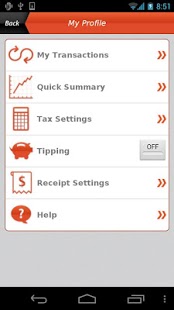Payfirma Mobile Payments 1.2
Paid Version
Publisher Description
Payfirma lets Canadian and US businesses accept credit cards with their Android phones and tablets. With an Internet connection or Wi-Fi, you can accept payments anytime, anywhere.
Simply download the free app, plug in the optional card reader and you're ready to swipe any credit card, capture a digital signature right on the screen and email a receipt all from your mobile device. Rates start at 1.99% + 25c per transaction and Payfirma accepts all major credit cards including Visa, American Express, MasterCard, Discover, JCB, and China Union Pay.
Benefits of Payfirma’s Mobile Payment App include:
- Real-time mobile reports of daily, weekly, and month-to-date sales within the app
- Tag the location of each of your sales
- Fully secure and PCI compliant — no card data is stored on the device
- Optional card swiper ensures full encryption of card data
- Handle all Sales, Refunds, and Pre-Authorized payments
- Multi-language function — available in English and French
Questions? Visit http://www.payfirma.com for more information or call us at 1-800-747-6883.
About Payfirma Mobile Payments
Payfirma Mobile Payments is a paid app for Android published in the Other list of apps, part of Business.
The company that develops Payfirma Mobile Payments is Payfirma Corporation. The latest version released by its developer is 1.2. This app was rated by 1 users of our site and has an average rating of 5.0.
To install Payfirma Mobile Payments on your Android device, just click the green Continue To App button above to start the installation process. The app is listed on our website since 2013-04-02 and was downloaded 25 times. We have already checked if the download link is safe, however for your own protection we recommend that you scan the downloaded app with your antivirus. Your antivirus may detect the Payfirma Mobile Payments as malware as malware if the download link to com.payfirma is broken.
How to install Payfirma Mobile Payments on your Android device:
- Click on the Continue To App button on our website. This will redirect you to Google Play.
- Once the Payfirma Mobile Payments is shown in the Google Play listing of your Android device, you can start its download and installation. Tap on the Install button located below the search bar and to the right of the app icon.
- A pop-up window with the permissions required by Payfirma Mobile Payments will be shown. Click on Accept to continue the process.
- Payfirma Mobile Payments will be downloaded onto your device, displaying a progress. Once the download completes, the installation will start and you'll get a notification after the installation is finished.